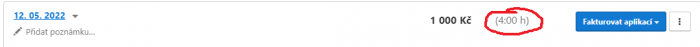- Click on menu Reports and select Summaries
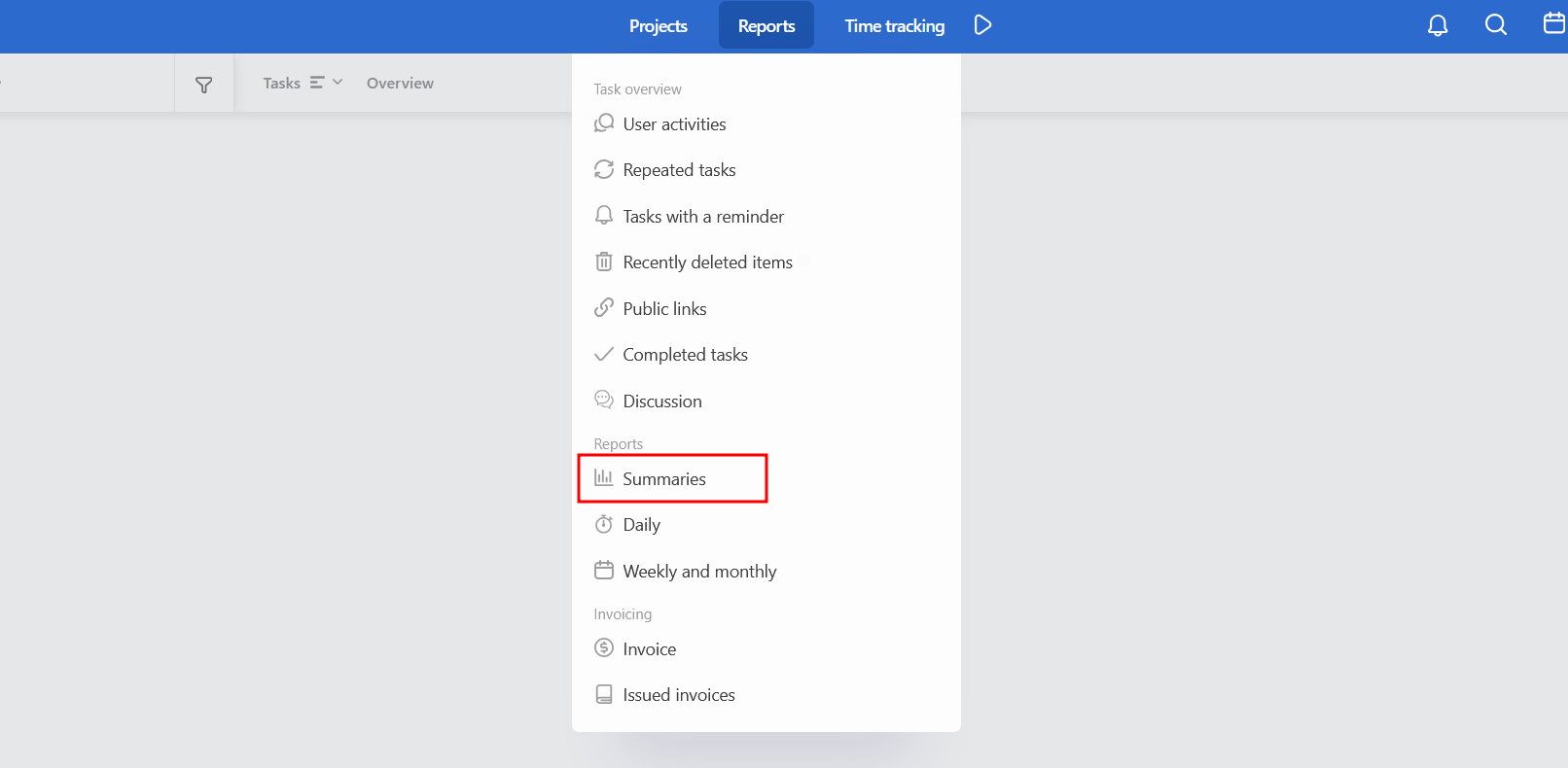
- Go to Invoice
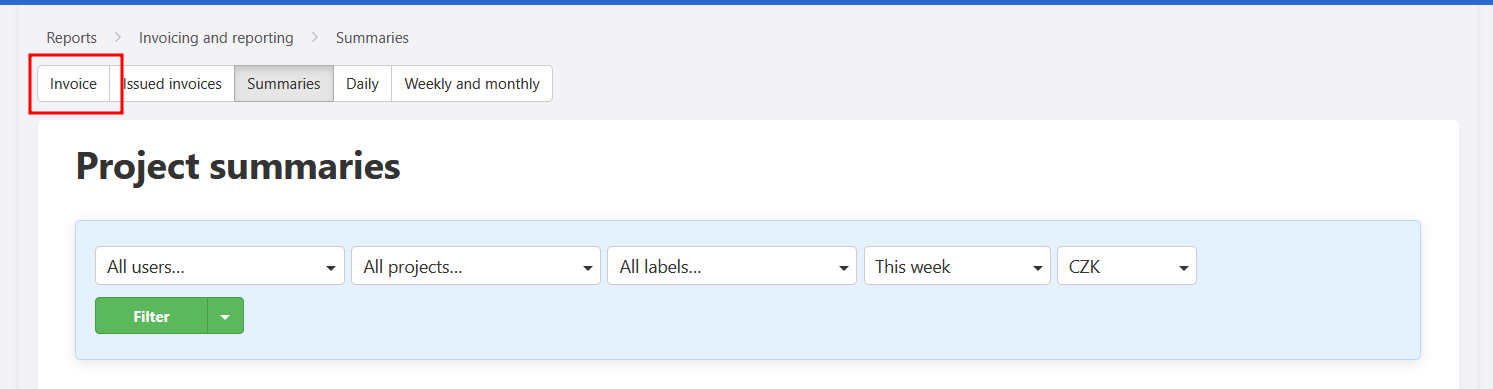
- In the left column, set up a filter - like this, but with your name, so that it lists everything that is aunmarked as invoiced and at the same time for the whole time we can. Then just click on filter and it will list on the right what we haven't invoiced yet
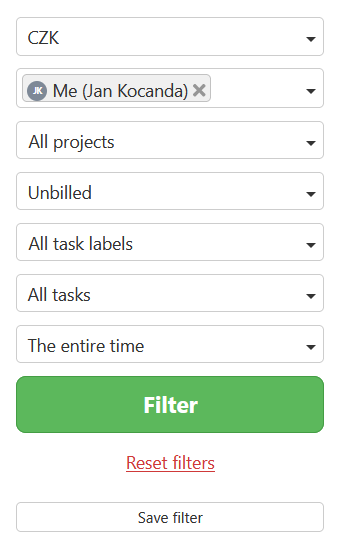
- Check the invoice items (in this case we can check all of them) and continue to the invoice items
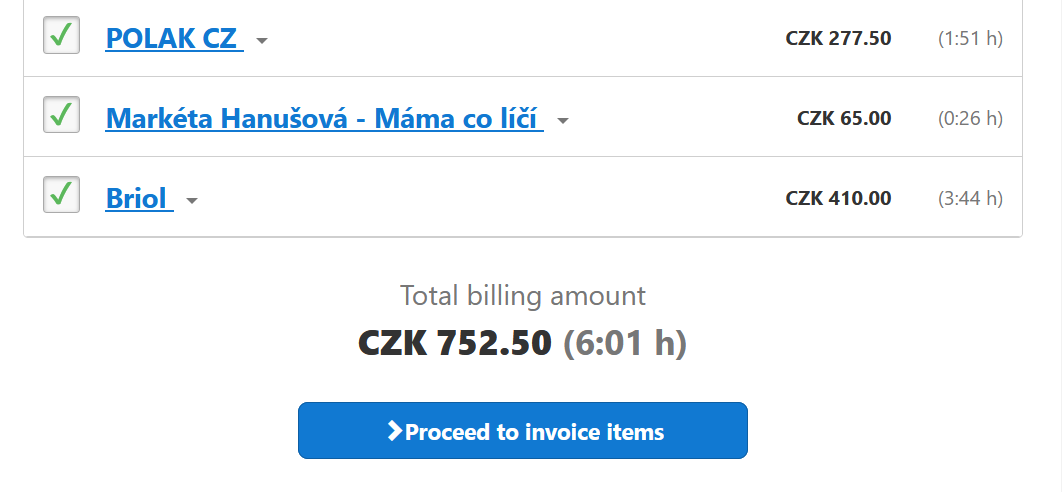
- On the last step, check all of them again - it goes in bulk and confirm via the button
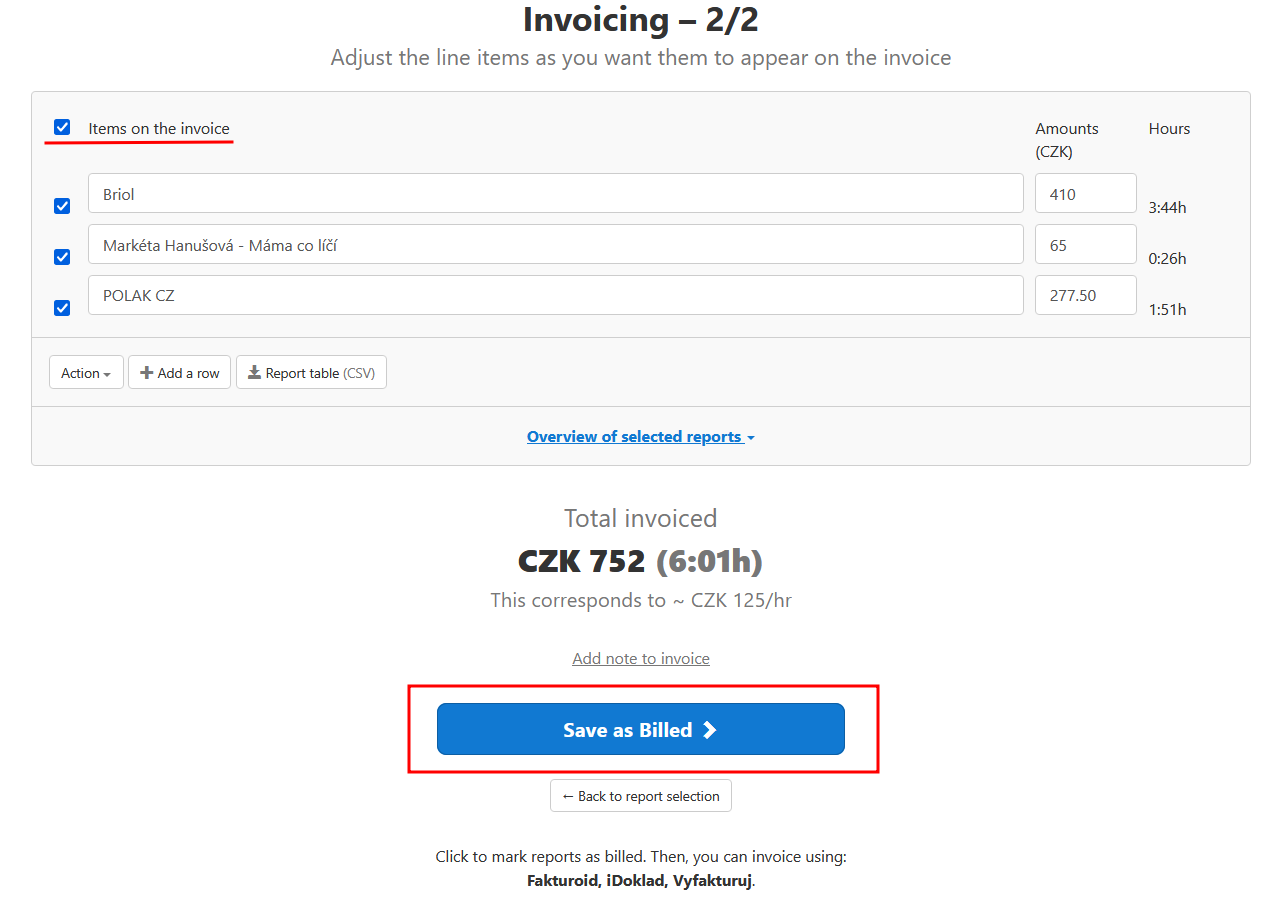
- After saving, a list of invoiced items will be displayed with the number of hours and price